  



 
|
| Creating your Yearbook: If you have MS Publisher or Adobe In-Design, and even MS Word and at Open Office (which is free), you will find templates which will enable you to drag and drop photos and backgrounds onto your pages, as well as adding text. Adobe In-Design and MS Publisher are both user friendly and intuitive. MS Publisher may already be included in your MS Office Suite of software. You can also find and download background images online and drag and drop them onto your page. We do offer Free Unlimited Tech Support with your order, so you can create a few pages, email them to us, and we'll let you know if there will be any problems printing them, i.e. layers, backgrounds, borders, etc., to keep you on the right track. Converting to PDF file: Converting your document to .pdf (portable document format) renders, or "flattens" all the layers of images and text on the page, and shows you exactly how it will print. Simply select "File" > "save as PDF" or by clicking on the PDF icon on the toolbar. Create multiple pages with separate sections for color pages and black ink pages, as one document, in page order, and convert as one file. Your PDF file will automatically print in page order. Create separate PDF files for Front and Back covers. Create a separate PDF file for Spine Art if applicable For Saddle Stitched documents, send us 11 x 17 signatures in one file, or as 8.5 x 11 size NUMBERED pages in one file. NOTE: If "save as PDF" is not available or if PDF icon is not visible Please Read Below: Automatic Updates may have recently disabled PDF in MS Word and other programs! For Microsoft programs (full versions 2003 or above, NOT Trial versions), with Adobe Acrobat installed: If the PDF icon is not visible: click on "Help" > "About" > "Disabled Items" > "PDF" > "Enable", and the PDF icon should appear. For All Other Programs, if PDF is not available at all then let us know which software you are using and which file extensions are available and we'll advise you from there. Sending PDF files via email: Files which are too large to send via email can be uploaded and emailed via YouSendIt or DropBox Please Use cheapyearbooks@gmail.com as the Recipient. Below are images of Yearbook Covers and Inside Pages; PDF Files Created by Our Customers using their Own Software (Adobe In-Design, Microsoft Publisher, Etc.) |


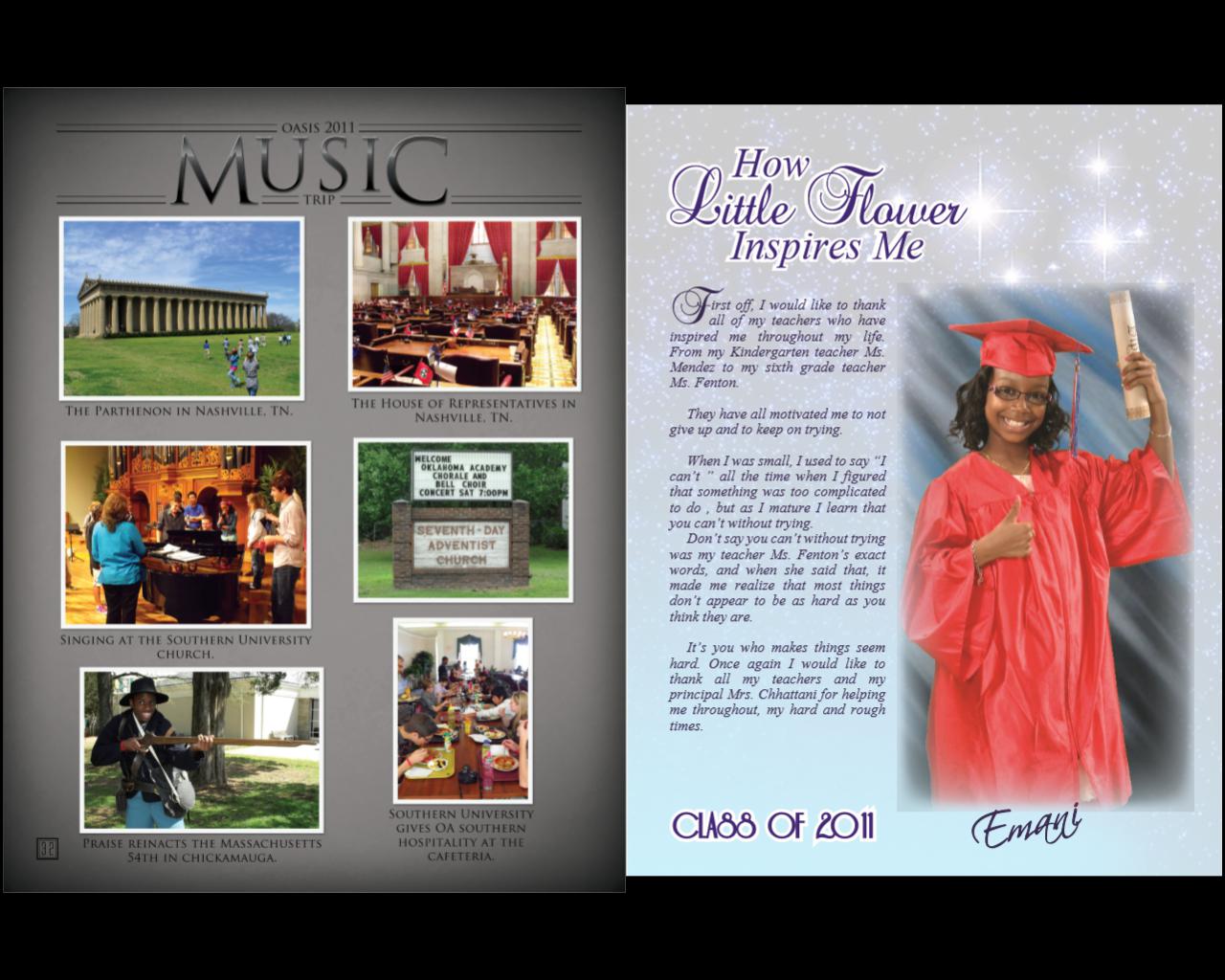


Click to View Larger Images of These Pages
Copyright

THE PRINTING GROUP, LTD
All Rights Reserved
Adobe In-Design, Acrobat, Microsoft Publisher, Word, Open Office, YouSendit and DropBox are Registered Trademarks of their respective companies.
pdf paper calendars copy east meadow ny catalogs envelopes cd covers flyers printing flier dvd covers color printers graphic designers matte matte finish copy paper postcards digital printing 8.5 x 11 11 x 17 8.5 x 11 finished size 11 x 17 finished size fliers color paper copies custom print event books cd sleeves club flyers counter card envelope printing glossy paper mailers matte finish newsletters Laser Commercial printing company offers offset and digital printing services book printer book printers book printing booklets brochure printing color brochures calendar printers calendar printing card stock paper catalog printing catalog printing quote cd inlays cd inserts cd mailers cheap book printing cheap color copies color booklet printing color brochure printing color copier paper color copies color copy color copy paper color copy prices color door hangers color flyers color postcards color printing color rack card colored copy paper colored printer paper commercial printer commercial printing copy boy copy man copyboy copyman cover stock paper custom door hangers custom print cookbook custom printed calendar custom printed calendar fund raiser custom printed cook book custom printed cookbook custom printed cookbook fund raiser custom printed fund raiser custom printing custom rack cards digital color digital color laser printing digital color printing digital color printing services digital printing solutions direct mail postcards dvd inlays dvd inserts envelope printing services fast printing flier printers flier printing flyer printers flyer printing four color printing full color brochure full color brochure printing full color brochures full color catalog printing full color digital printing full color offset printing full color printers full color printing glossy cardstock glossy color flyers glossy flyer printing glossy postcards glossy stock glossy text weight high end graphic design laser printer paper low price printing no bleed offset printing order printing online pad printing perfect binding print brokers printing catalogs printing services printing shop super copy super trade printer